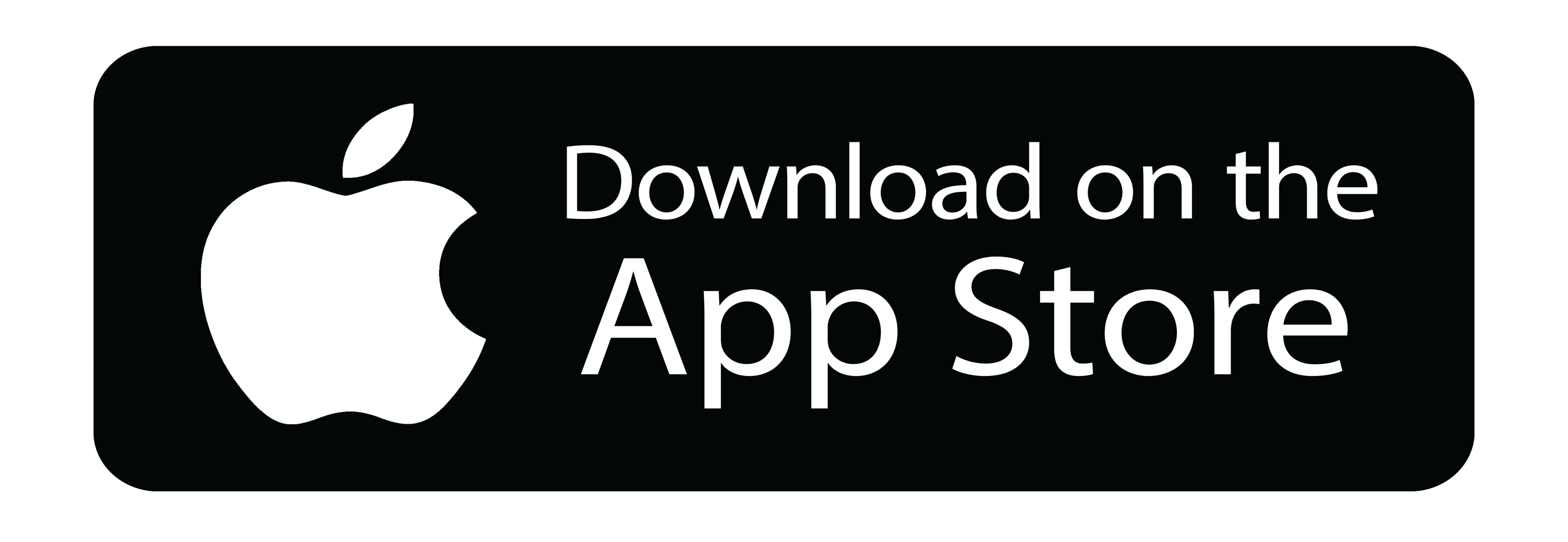Frequently Asked Questions
How do I add a trip to my account?
If you booked directly with us, your reservation will appear in your account. If you booked elsewhere, you can save any reservation with us to your account by selecting “Save to my trips” while viewing the reservation.
How do I track my flight through my confirmation number?
When you booked through a third-party site, you would have received a 6-digit confirmation code consisting of letters and numbers, which is required to access your trip prior to check-in. During check-in, you can also access your trip with the 13-digit ticket number.
How do I track my reservation with my confirmation number?
To view a reservation, you must have the confirmation number. However, you’re also able to check in for a flight using the 13-digit ticket number beginning with “016.”
If I make a reservation online, how do I get my ticket?
If you make a reservation online, you will receive an electronic ticket (also referred to as an "eticket") by email at the address you provided during the reservation process.
How will I be notified if my flight is delayed or canceled?
If your flight is delayed or canceled we’ll send an email and an SMS to the contact details you provided in your booking. To make sure you get operational notifications, update your contact details in Manage Your Booking.
If the rebooked flights don’t suit my schedule, can I rebook another date and time or cancel the itinerary?
Yes. You can rebook a preferred flight or refund the ticket free of charge.
Can I use one phone to display all my family’s mobile boarding passes?
No – each person must be able to display their own boarding pass independently, and each boarding pass must be sent to a separate email address or mobile phone number.
Members of your group with mobile devices can use mobile boarding passes, and those without devices can use eboarding passes.
Members of your group with mobile devices can use mobile boarding passes, and those without devices can use eboarding passes.
What personal electronic devices can I use on board?
What you can use at any time:
What you can use at any time when switched to flight mode:
What you definitely can’t use at any time on our flights:
- Anything that’s already part of the aircraft, including the inflight entertainment system
- CD players and digital audio or MP3 players
- Your electric watch
What you can use at any time when switched to flight mode:
- Mobile phones
- Tablets—for example, iPads and Kindles
- E-readers
- Electronic games—for example, Nintendo DS
- Bluetooth devices
What you definitely can’t use at any time on our flights:
- AM/FM radios
- VHF scanner receivers
- Portable TV sets
- Radio-controlled toys
What is online check-in? When and where can I use it?
Online check-in lets you save time and fuss at the airport by checking in for your Coast flight via the website before you arrive at the airport.
Online check-in is available 48 hours before your flight’s scheduled departure time. It closes 90 minutes before scheduled departure for all passengers who have etickets.
Online check-in is available 48 hours before your flight’s scheduled departure time. It closes 90 minutes before scheduled departure for all passengers who have etickets.
What should I do when I arrive at the airport?
If you have printed out your eBoarding pass, please follow the reporting instructions for the airport on the boarding pass. If you were unable to print your eBoarding pass, or were not issued an eBoarding pass, please report to the Coast check-in counters at the airport.
What are the rules and charges for traveling with animals?
Animals are not permitted in the cabin of Coast flights, with the exception of guide dogs for the blind (please see our information for passengers with special needs).
All other animals must be transported as cargo. The charge for the animal(s) and container will depend on the combined weight and size of the animal and its cage. These charges will apply in all cases, even when no other checked baggage is being carried.
All other animals must be transported as cargo. The charge for the animal(s) and container will depend on the combined weight and size of the animal and its cage. These charges will apply in all cases, even when no other checked baggage is being carried.
What should I do if my baggage is delayed?
If you can't find your baggage at the terminal, you should visit the baggage services desk at the airport. This is usually found in the customs hall near the baggage claim area. At the baggage services desk, you can fill out a Property Irregularity Report (PIR), which will provide a unique reference number that we can use to trace your baggage. Then you can use your reference number to check the status of your baggage. In the report, you should give as much information about your baggage as possible, including the color, brand, and any identifying marks. If you have left the airport without filling out a report, please get in touch with us as soon as possible. When we receive your baggage, we’ll contact you to arrange a delivery time, subject to approval by customs.
Why haven’t I received my baggage yet?
Sometimes traffic, the distance between the airport and the delivery address, and other circumstances outside our control can delay the return of your baggage. If you know the delivery company being used to return your baggage, you can contact them directly. Please wait six hours before getting in touch with us for an update.
Are there additional baggage allowances if I’m traveling with an infant?
Passengers traveling with infants in any class are also permitted one (1) handbag for inflight necessities and infant food (weight must not exceed 5 kg/11lb) and one (1) fully collapsible stroller or portable bassinet as a carry-on item, as long as cabin space is available and you are not bringing a child seat. If no space is available in the cabin, the stroller/portable bassinet must be transported as checked baggage in the hold.
Can I cancel my booking online?
Unfortunately, at the time we do not allow online cancellations but if you call Coast Airlines, we will connect you to an agent, who will happily assist you with cancelling your ticket and providing you with a refund.
How can I get a refund on an unused or partially unused ticket?
To get a refund on a ticket you’ve paid for but not used, you can use the link in Manage a Booking, depending on the type of ticket you hold. If this link isn’t available, you can call our customer service or submit a form through the help page. If your ticket was bought online, the refund can only be credited to the card used to make the purchase. Refunds are issued in accordance with fare conditions. Please be aware that some tickets are nonrefundable once you’ve started your trip. Tickets that permit a refund when partially unused may only have a small amount that would be refunded, depending on the applicable fare for flights flown and any fees. As the amount refunded to you might not be proportional to the number of the flights flown on the ticket, or the distance traveled, you may wish to consider changing your booking instead.
Will I receive a membership card after I join Emirates Skywards?
As a Coast member, you no longer need a physical card in order to enjoy all the benefits of membership. Simply give your membership number to continue to earn and redeem Miles. You can add your digital card to your Apple Wallet, print a physical copy of it, or save it to your device’s photo or image library for quick access to your membership details.
What is the conversion rate for Cash+Miles tickets?
There is no set conversion rate. The conversion rate may vary by origin, destination, point of sale, flight number, date, season, fare, cabin, tier, Coast sales channel, or any combination thereof. When you book your Cash+Miles ticket on emirates.com, you will see the exact conversion rate that applies on the payment page.
How can I learn about employment opportunities with Coast?
To learn more about career opportunities and the benefits of working for Coast, please visit our careers site under the Help Tab.
© 2020 Coast Airlines. All rights reserved.